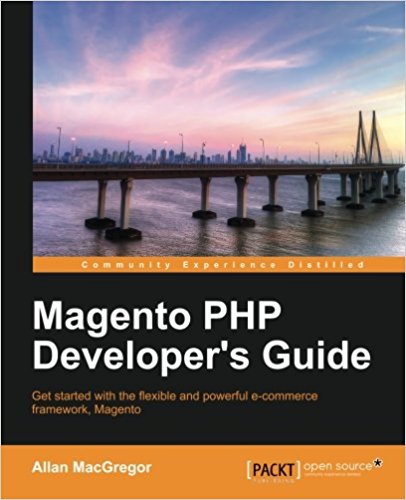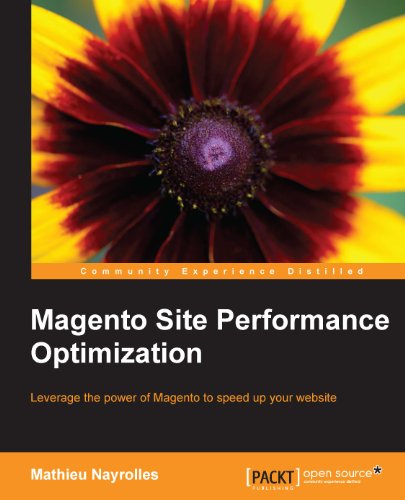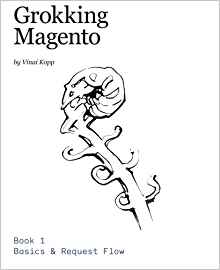Rewrite a native magento controller tutorial
This happens from time to time and it is sometimes not easy to understand how to do it. It differs from the other rewrites but here is the tutorial on how to change the behavior of a native magento controller.
In our example we will see how to rewrite the action CartController.
1- Import the class of the old controller
The first step is to create a new controller and import whatever you want to rewrite.
require_once "Mage/Checkout/controllers/CartController.php";
require_once "Mage/Checkout/controllers/CartController.php";
class Pfay_Checkout_CartController extends Mage_Checkout_CartController
{
# rewrite of indexAction
public function indexAction() {
die('your module has been loaded !!');
}
}
2- Declare the rewrite of your controller with "before"
This way your class is taken into account instead of CartController native magento, look in the config.xml of your module and insert the following router in frontend
<routers>
<checkout>
<args>
<modules>
<Pfay_Checkout before="Mage_Checkout">Pfay_Checkout</Pfay_Checkout>
</modules>
</args>
</checkout>
</routers>
</frontend>
Available documents for this article :
Questions about this lesson
You must be logged in to ask for help on a lesson.
No questions for this lesson. Be the first !