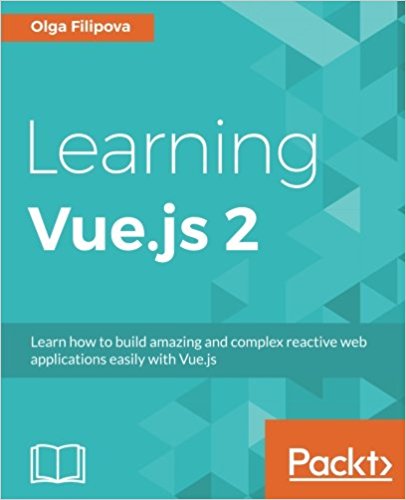The VueJS events
We now meet to talk about the events with VueJS. As for the lessons before, we start from the code of the previous tutorial.
Events allow you to trigger a particular process when an action happens during an event (a click in an area, a mouse over a zone, when you press a key).
For exemple, the following code (/src/App.vue):
You can also do it with the "change" event, to launch the function each time the text in the input field change:
- stop stop the propagation of the click
Event modifiers can be combined when they are written to the string. Like this :
These instructions will be used as modified events, but instead of following the standard javascript events (onclick etc ...), they can only be used on key-specific events (keyup, keydown, ...) .
For example, if I want to run my callMethod method when I press the "1" key (code 49) in the text field I will do this:
The v-on tag of VueJS
In order to observe certain events under VueJS, the "v-on" function can be used. When an event is triggered on a DOM element, then the associated function will be unlinked.For exemple, the following code (/src/App.vue):
<template>
<div id="app">
<h1>{{ title }} </h1>
<input v-model="title" v-on:click="callMethod">
</div>
</template>
<script>
module.exports = {
data: function() {
return {
title: 'Title of my application'
}
},
methods: {
callMethod : function (event){
alert('Hello : '+ this.title);
}
}
}
</script>
<style>
#app {
text-align: center;
color: #2c3e50;
margin-top: 60px;
}
</style>
You can also do it with the "change" event, to launch the function each time the text in the input field change:
<input v-on:change="callMethod">
<input v-on:keyup="callMethod">
The event modifiers viewJS
Often when you want to do a processing following an event, you call a javascript method like event.preventDefault() for example. To avoid this work, and to simplify your code, VueJS has planned what is called an "event modifier" for the v-on function. Just put one of the following keywords after the name of the event in your v-on statement:- stop stop the propagation of the click
<input type="submit" v-on:click.stop="callMethod">
<input v-model="prevent" v-on:click.self="callMethod">
<input v-model="title" v-on:click.capture="callMethod">
<input v-model="title" v-on:click.self="callMethod">
<input v-model="title" v-on:click.once="callMethod">
Event modifiers can be combined when they are written to the string. Like this :
<input v-model="title" v-on:click.stop.prevent="callMethod">
The key modifiers viewJS
When you want to capture the keyboard keys that have been typed by the user, VueJS provides specific instructions called "key modifiers".These instructions will be used as modified events, but instead of following the standard javascript events (onclick etc ...), they can only be used on key-specific events (keyup, keydown, ...) .
For example, if I want to run my callMethod method when I press the "1" key (code 49) in the text field I will do this:
<input v-on:keyup.49="callMethod">
<input v-on:keyup.enter="callMethod">
<input v-on:keyup.ctrl.65="callMethod">
<input v-on:keyup.ctrl.alt.65="callMethod">
Questions about this lesson
You must be logged in to ask for help on a lesson.
No questions for this lesson. Be the first !